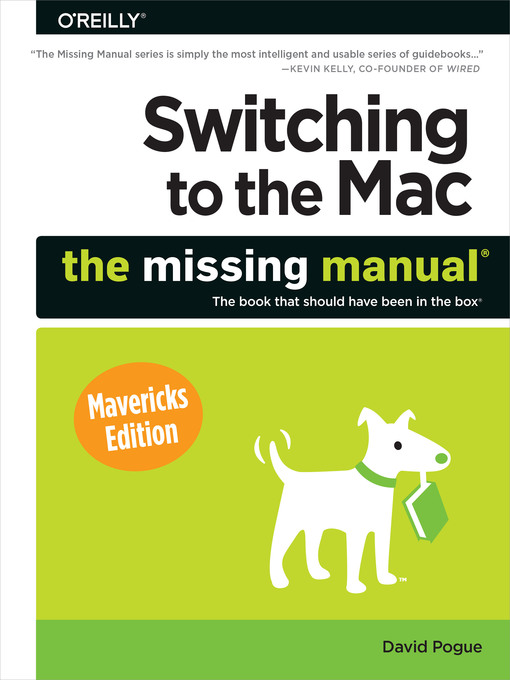Ready to move to the Mac? This incomparable guide from New York Times columnist and Missing Manuals creator David Pogue helps you make a smooth transition to OS X Mavericks, a beautiful machine with a thoroughly reliable system. Whether you're using Windows XP, Windows 7, or Windows 8, we've got you covered.
- Available now
- Book Sanctuary Collection
- New eBook additions
- New kids additions
- New teen additions
- Most popular
- Try something different
- eBooks - Always Available
- Always Available Spooky Stories
- See all ebooks collections
- Available now
- Book Sanctuary Collection
- New audiobook additions
- New kids additions
- New teen additions
- Most Popular eAudiobooks
- Try something different
- eAudio - Book Club Ideas
- Book Club Picks -- 100 Checkouts!
- So Many Copies!
- See all audiobooks collections
- Most Popular Magazines
- Home & Garden
- Travel & Outdoor
- Magazines de langue française
- Newly Added Magazines
- Food & Wine
- Celebrity
- Health & Fitness
- See all magazines collections